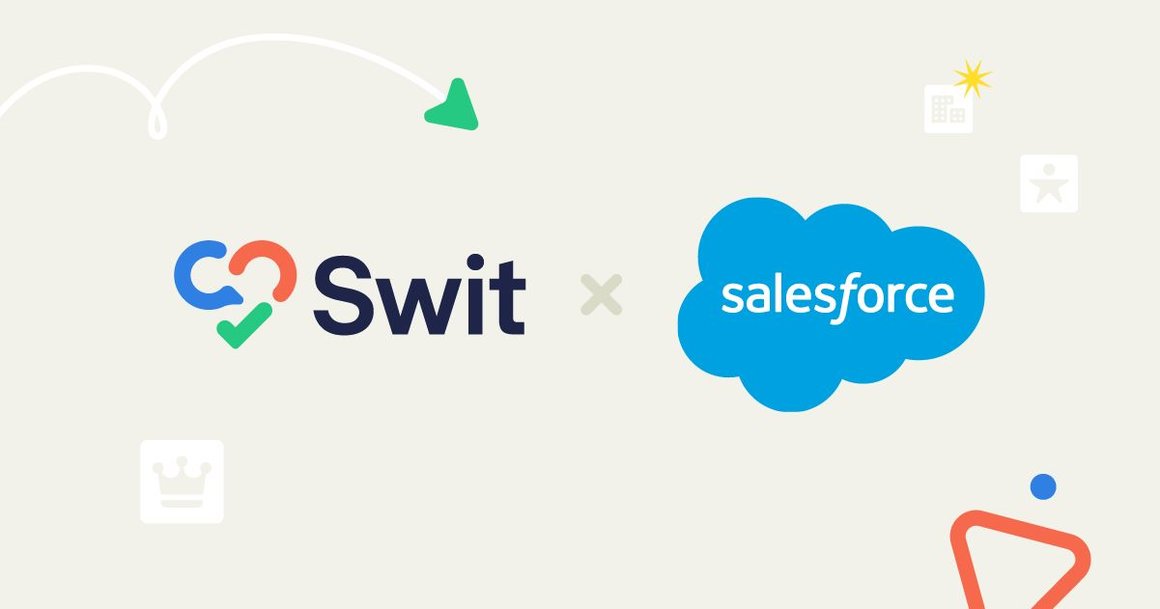
Salesforce Integration Now Available for Swit
This is the first integration made using the new UI Builder as part of Swit Developers 2.0
March 3, 2023
Salesforce is an essential integration that transfers your sales data directly into the Swit app. It was the first app ever built and released to the public using our Swit Developers 2.0 program and is available now in the Swit Store. In this blog, we will discuss how the Salesforce integration in Swit lets you share transaction records to your team more efficiently and helps you to organize your data in one place.
What Is Swit Developers 2.0?
Swit Developers 2.0 is a program that gives you the tools to create an integration for the Swit app. This program provides you with a UI Builder and Developers Console to easily design the app of your dreams.
You can adjust your app privacy settings to either allow only internal use, external use with a link, or external release to the public in the Swit Store with Swit’s approval. Developers can also choose to collaborate with a partner to build an app together.
When building your app within Swit Developers 2.0, you can create commands that let users interact with your integrations. To access these commands, a user can either open the menu using the “+” button near the chat bar, or they can type “/” and the action they wish to perform in a chat channel. We updated our Salesforce integration using Swit Developers 2.0, making it the first app ever built with our new tool.
View Salesforce Data in Swit
Keep all your Salesforce data in one place so you can always find what you’re looking for. By providing you with the ability to effortlessly switch between your tasks and sales data, Swit is the tool you need to breeze through important projects. Once you link your Salesforce account to your Swit account you're able to search through data lists from within our platform, streamlining your work processes in one place. You can filter by object or list depending on your Salesforce settings to perform a more detailed search.
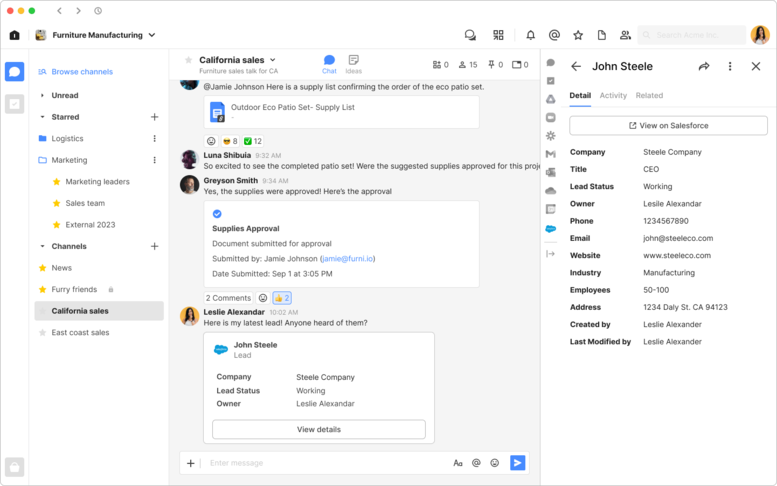
Utilize the Record Information Tabs to view listed details and sales activity history within your sales records. The information you are able to view within each record depends on the type of “Objects” your company sets up within Salesforce. Some example Objects are Leads, Accounts, Tasks, Cases, Dashboards, etc. The details (called "Fields") are available in each record and also depend on the fields set up by the user in Salesforce.
By inputting your sales data into Swit, you eliminate information silos by combining qualitative and quantitative data sets together, giving you a full comprehensive review of sales strategies. This eliminates unnecessary reporting since you can check stored sales reports within Swit with just a click of a button.
Share Records With Your Team
To discuss detailed sales records in a more intuitive way, team leads can ask for updates regarding specific accounts and users can drag and drop Salesforce records to chat channels, providing their team with more information. You can also use slash commands within a chat message to share sales data with your team. Colleagues can then let the rest of their team know about a recent sale with a new client and share details in the comments attached to the sales data.
If you need to view the name of the CEO of a company who made a purchase from your business, you can click the link to the Salesforce page provided with the data. Shared graphs and dashboards can also be interpreted in real-time through chat messages and comments, giving a more accurate analysis on the data collected. The conversation would then be stored in Swit’s messages and comments, always available for viewing for when a team member needs to reference something.
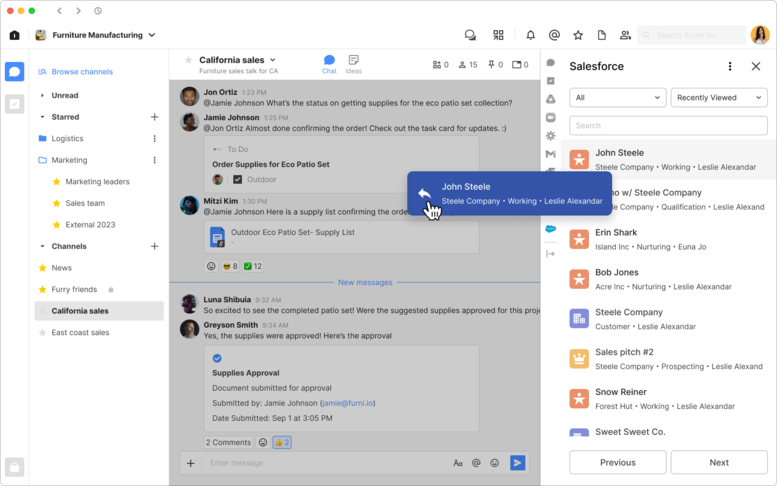
Data can be shared with multiple teams who do not have a Salesforce account. This allows you to collaborate with colleagues outside the sales team so other teams can start on projects related to recent findings. For example, you can share sales records to the billing team to make a change in a customer’s subscription, a data set to the customer support team to inform a customer on a recent price change for the product they want to purchase, and more.
When you’re able to share numerical and analytical data together in the same platform, you’re able to discuss sales progress with your team and draw multiple conclusions that could better your sales strategy and increase revenue. Conversations can then happen between teams to figure out the next steps based on the data collected. The marketing team can create campaigns based on sales strategies, combining sales, data, and art together to form complex results.
Once you take advantage of the Salesforce integration with Swit, you can better collaborate with your team on strategy by communicating about sales data through chat channels. If you are looking to share information with your team in a more interactive way, contact our Sales team for a custom demonstration.
Ashley Mae Orcutt, Creative Copywriter