
Swit Add-On for Microsoft Teams Supports a Smoother Workflow
The combined power of these apps packs a punch
March 10, 2023
Most single-function or work-related apps are designed to handle niche tasks. This forces employees to master several types of software and tools, and frequently switch between them during the course of their workday. This back and forth, coupled with the context switching the brain undergoes adapting to the mechanics of different apps and websites, really hampers productivity.
The brain reacts to these switches the same way it reacts to a physical threat: by producing cortisol, which is the primary stress-inducing hormone in the body. A great way to reduce this stress is with seamless integrations that avoid the jarring effect of a completely new app each time you switch. Reducing the stress and anxiety caused by app switching was the idea behind the Swit add-on for Microsoft Teams.
Swit is a work management tool that combines the customizable functionality of project management with the collaborative engagement of team chat. Microsoft Teams is a workspace for communication, meetings, and file and app sharing, all in one place and accessible to everyone. The Swit add-on in MS Teams allows you to use one while logged into the other without having to switch apps.
Connecting Swit and Microsoft Teams
As countless companies shifted to the remote work model due to the pandemic, most work management apps were found lacking. Users were looking for an OS that would seamlessly combine project management with team chat and Swit was able to fill that gap and create loyal customers.
Swit and MS Teams complement and enhance each other’s interoperability. Even though both provide a chat function, their uses differ vastly. Swit’s team chat was built for project communication, not for chat’s own sake. Contextual and in-depth discourse is an integral part of Swit’s platform, with several ways to link your discussions to your task management, while MS Teams augments employee bonding through chat messages and video conferencing. Together the two apps strengthen collaboration and teamwork.
Now, you can access Swit through Teams, allowing you to create, modify, or view task cards, share messages between the two apps, sync statuses, and so much more.
Bot Commands
With Swit’s bot commands, you can create new task cards or modify existing ones. You can also view task cards that were assigned to you or ones you are collaborating on, all without having to leave Microsoft Teams
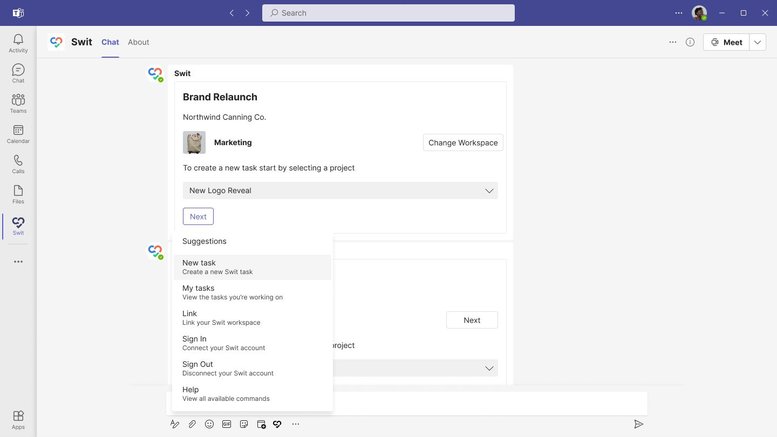
While in an important discussion on Teams about an upcoming brand relaunch, George needs to access a Swit task card on a related project: the New Logo Reveal. He can use a bot command to view the relevant task card from Swit within the Teams app.
Message Extension
Let’s say that during the course of a chat with a colleague in Teams, the two of you come up with a brilliant idea for a social post for an upcoming holiday. For transparency and context, you can easily attach your Teams chat message to a Swit task card, or share it to a chat channel or DMs in Swit.
The message extension also lets you view your task list and create a new task to share directly to a Swit channel from the message input box in Teams.
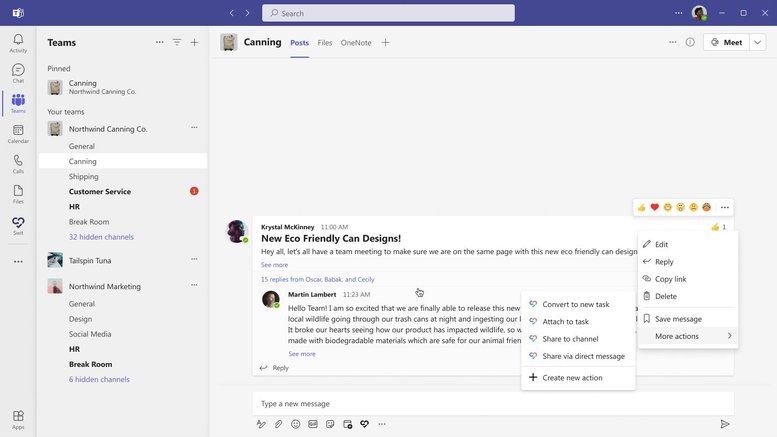
Meeting Extension
Meetings and collaborative discussions can often be the catalysts for great ideas. Maybe a Teams meeting gets the ball rolling on an exciting new project, for example, a fashion magazine that features your company’s in-house designs. You can use this extension to create a new Swit task card or share an existing one, all while in your Teams meeting.
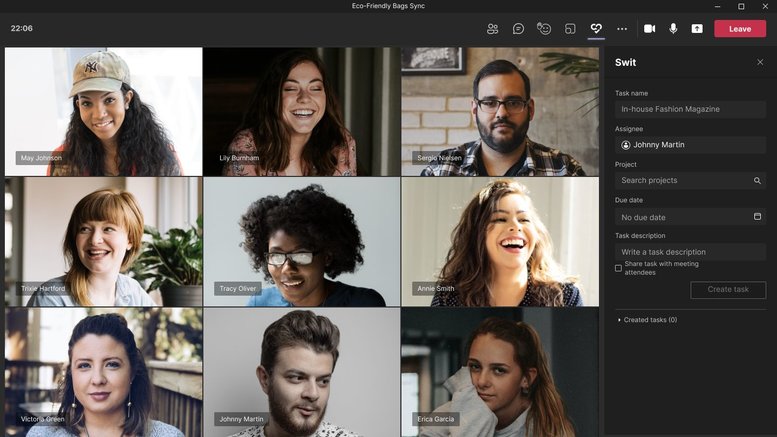
Presence Sync
Your Presence can be synced with your Swit status. If you’re away from your desk or would otherwise prefer not to be disturbed, you can set your Teams status to reflect that. You can also link your Swit account to your Teams account and set the Presence toggle to On, so that any changes you make to your Teams status will also be reflected on your Swit account.
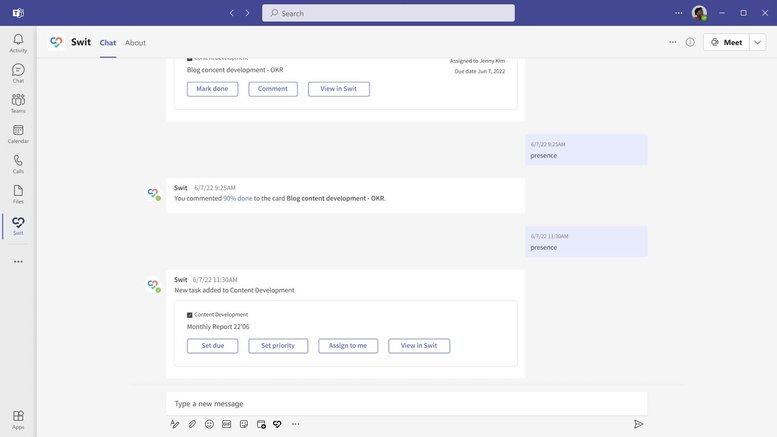
Combine the integral power of two of your favorite apps to boost your productivity. Swit strives to improve and enhance employee connection across workspaces and revolutionize the way you collaborate. Contact Swit today to learn more!
Nyda Ahmad, Copywriting Manager